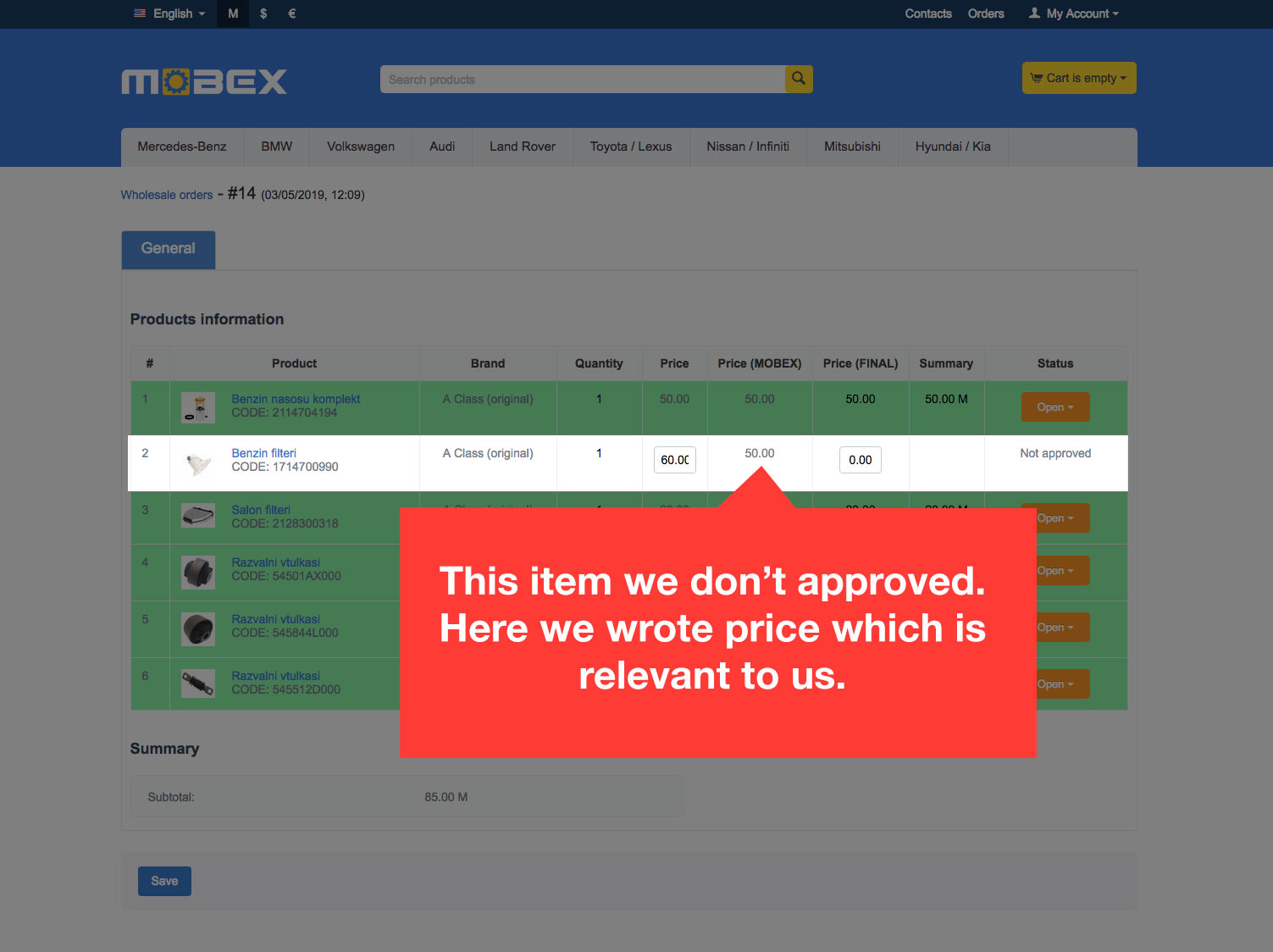Wholesale order processing
Wholesale order processing developed for supplier and customer. Supplier can see orders, write prices, customer can approve orders ets. Here we excplain from begining to the end of process.
1. Please change site language in English.
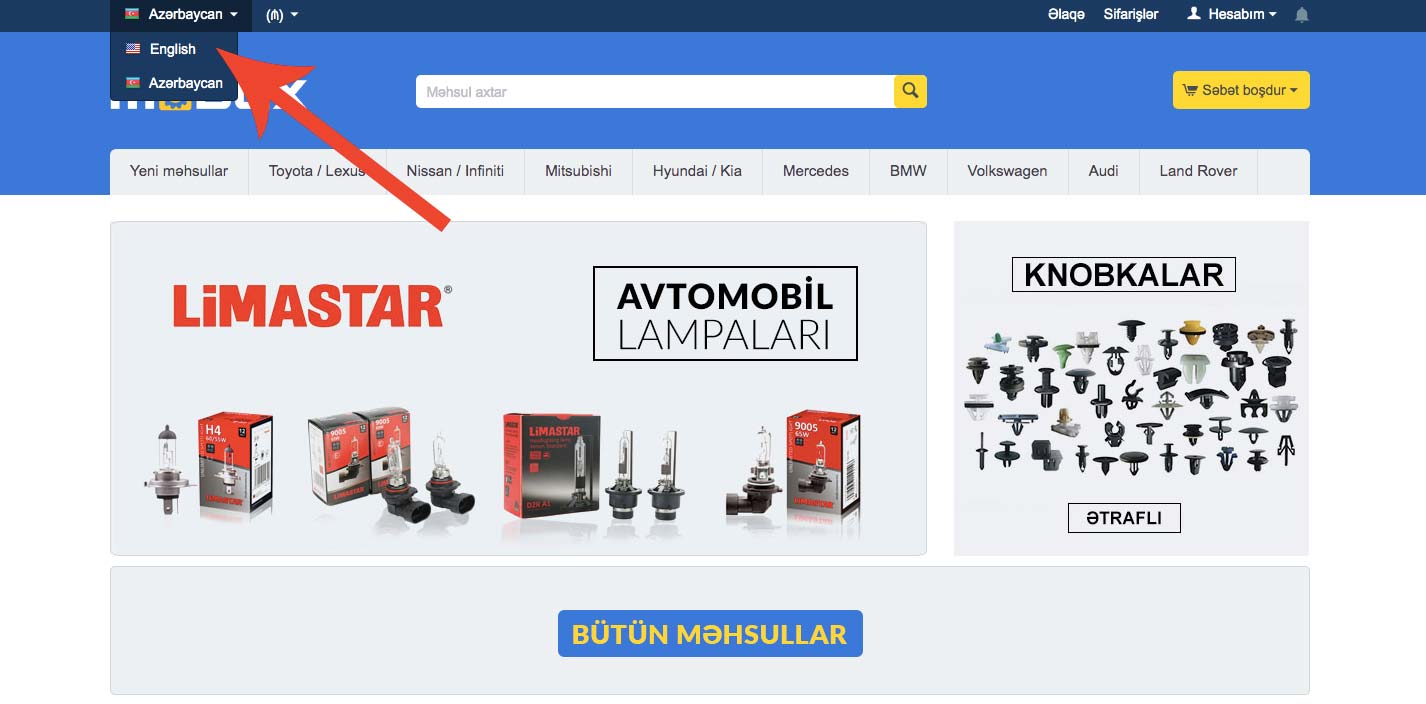
2. Please Open "My Account"
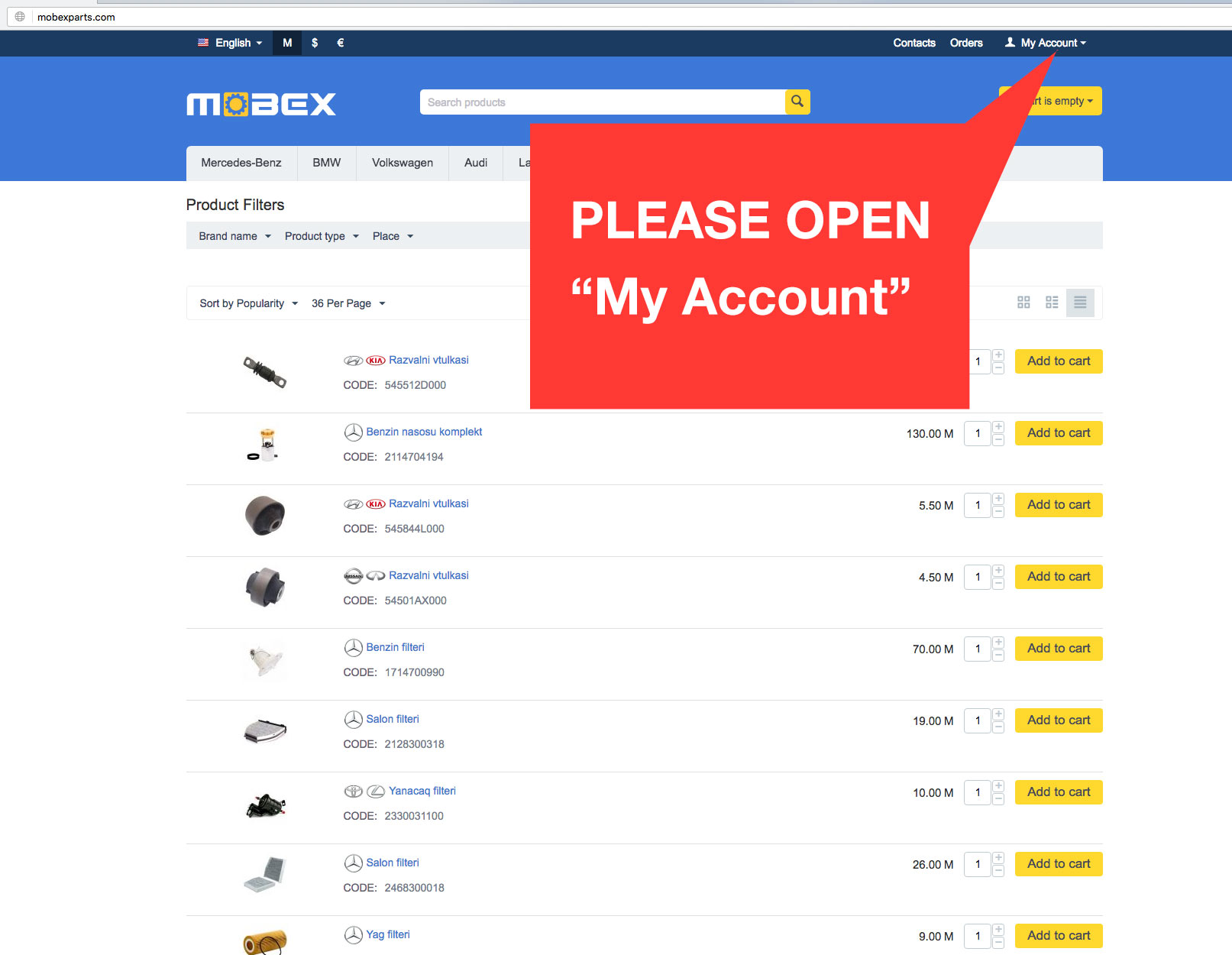
3. After activating your account by site admin then you can Sign in
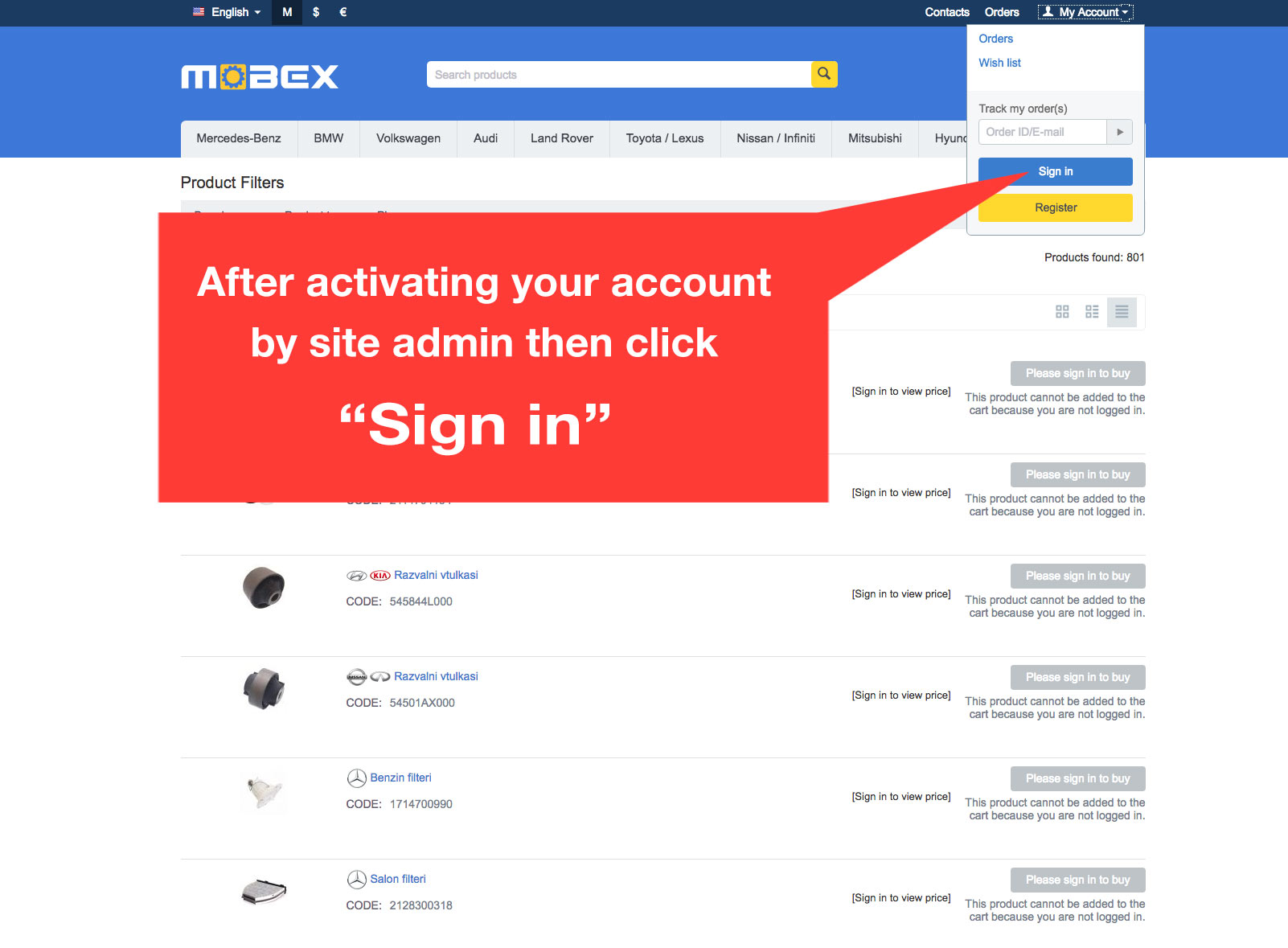
4. Enter your email and password.
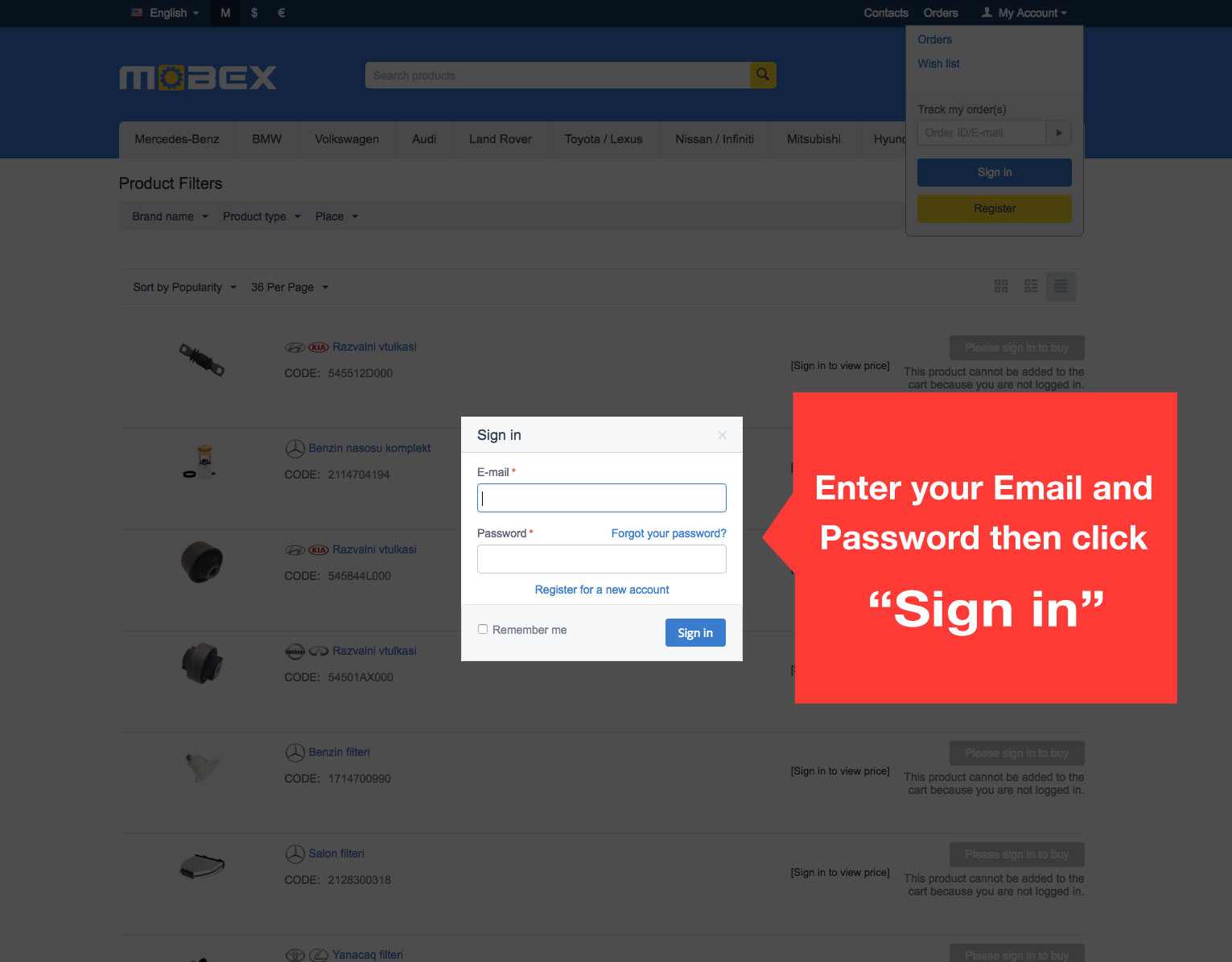
5. After Signing in you can access orders from us.
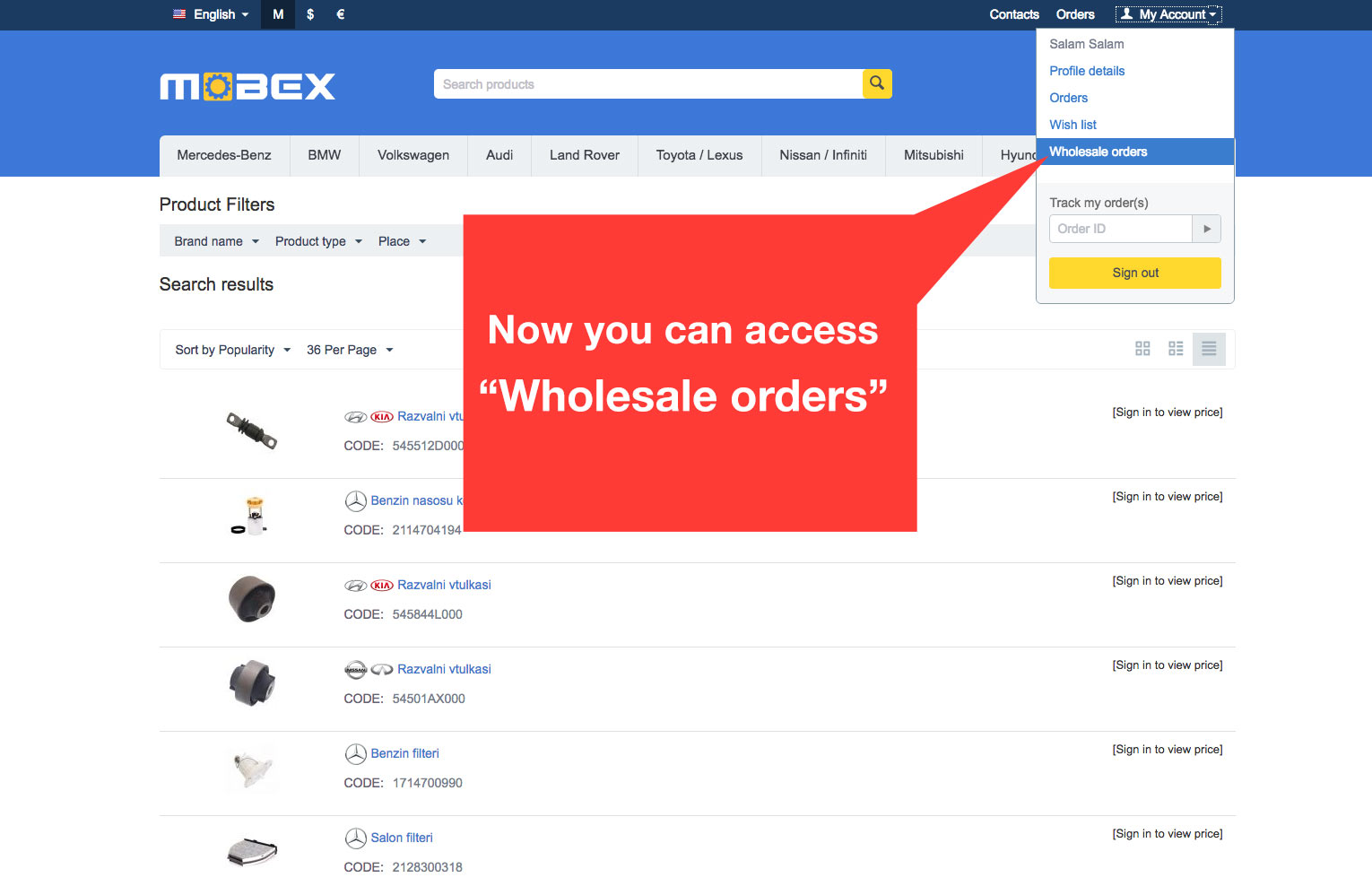
6. Here you can see orders.
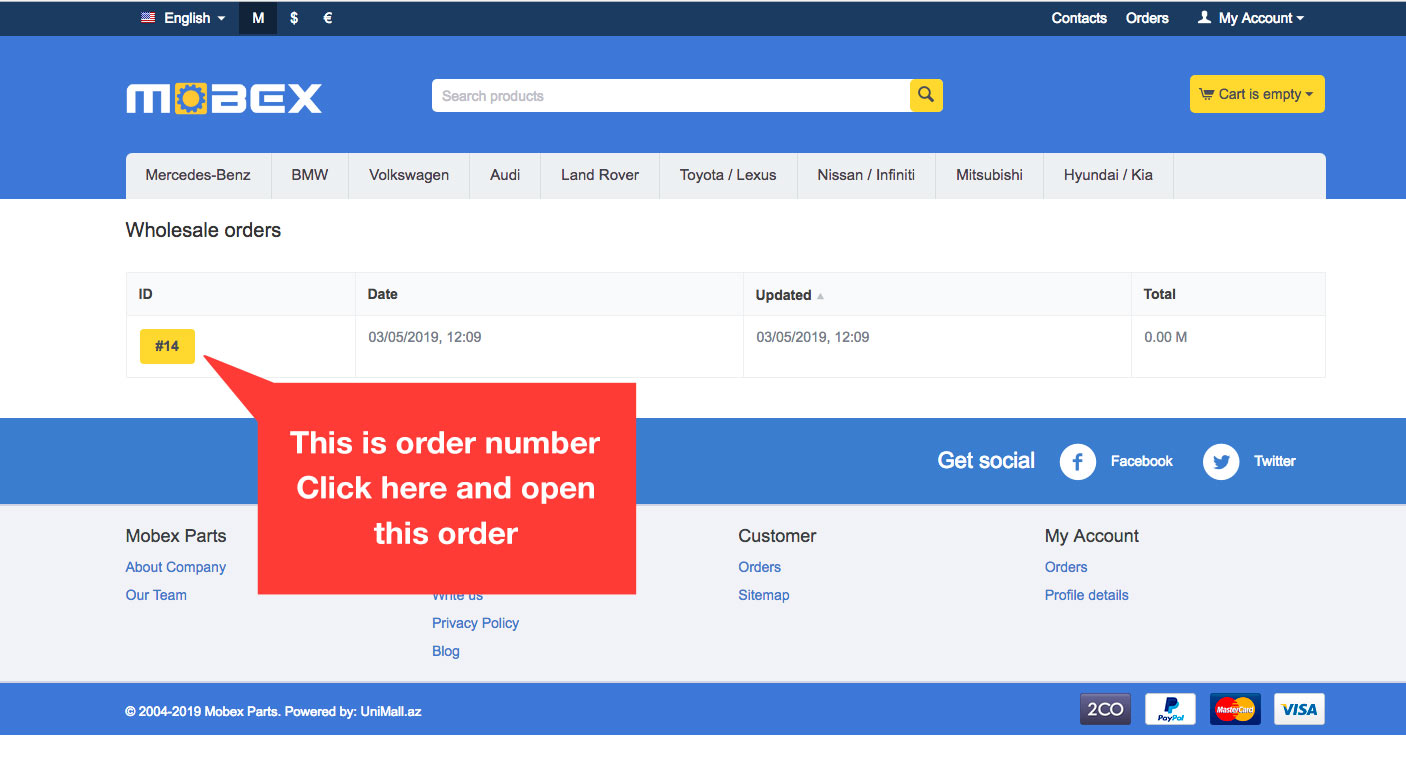
7. After clicking order number you can see ordered items. Please write prices for each item. After writing the prices plese click "SAVE" button.
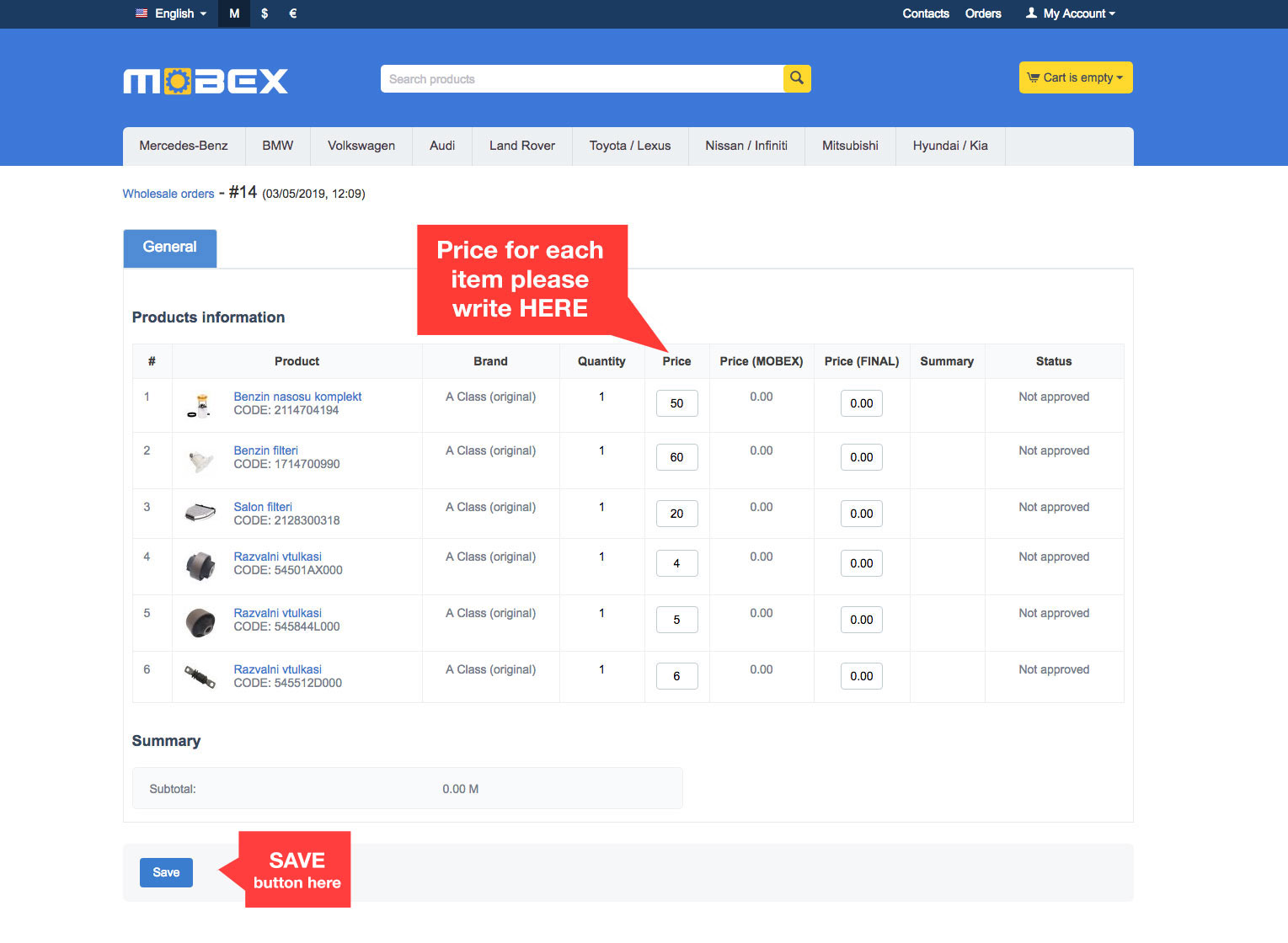
8. After writing prices we will check order and approve items. Which items we will approve it will be green color as described below.
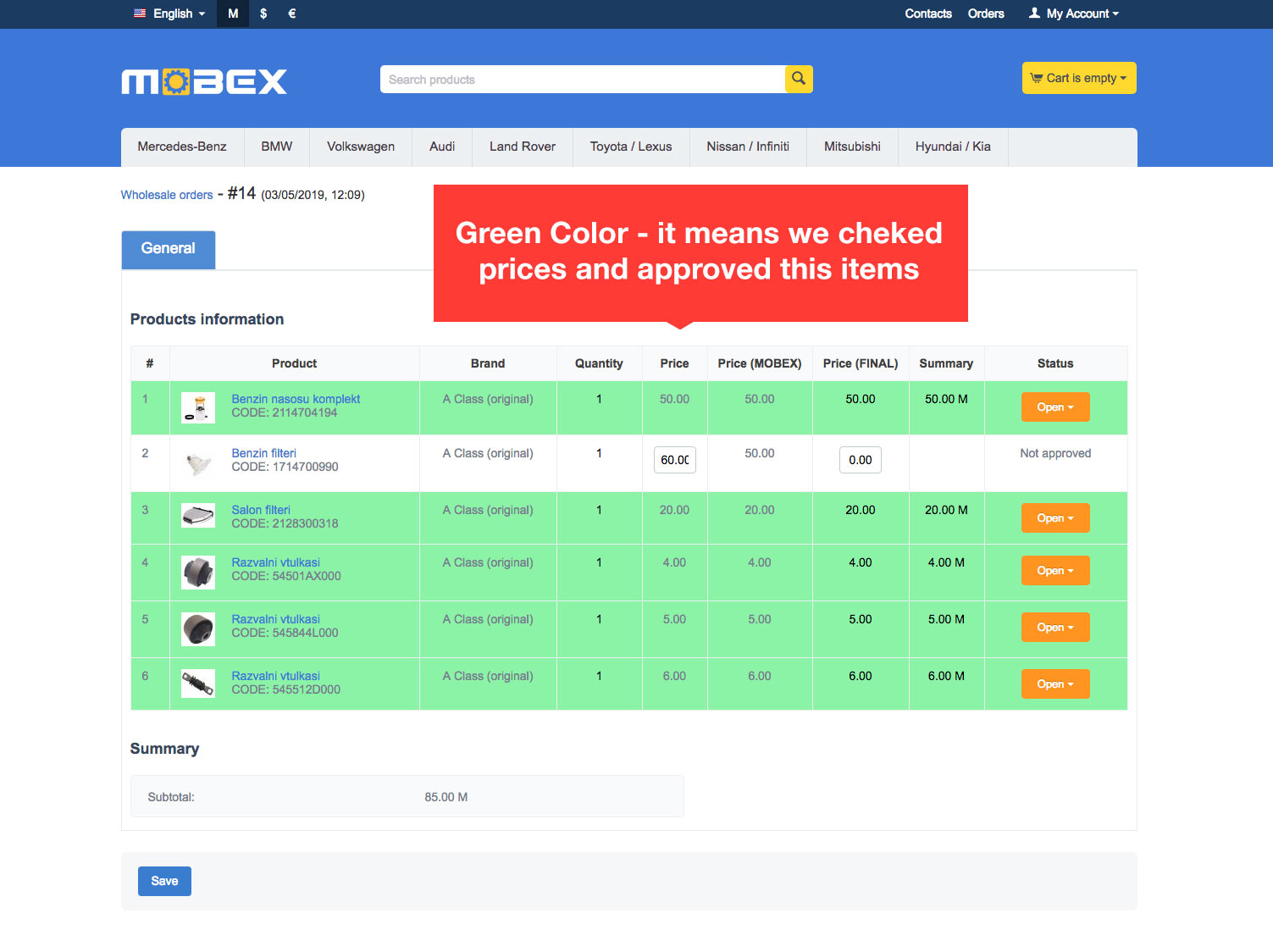
9. If some price for some item is not relevant for us we will not approve it and write relevant price for us.
10. After you ckecking order you will see Price (Mobex) which we wrote. If you can accept the item with this price please write the same number to Price (Final). If you can not accept this, please write the minimum price for this item.
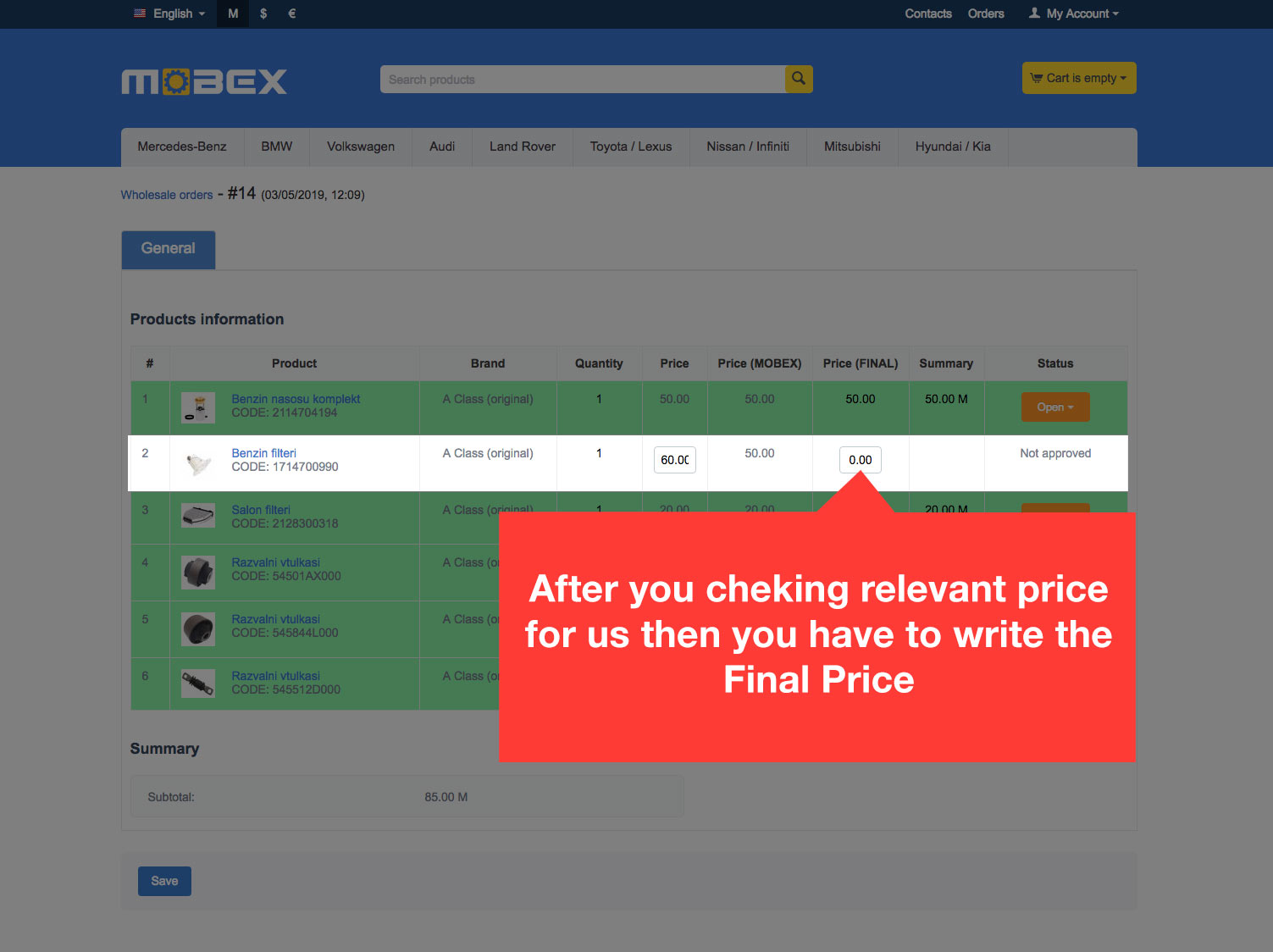
11. The last thing you need to change the Statuses of approved items. Status meanings described below.
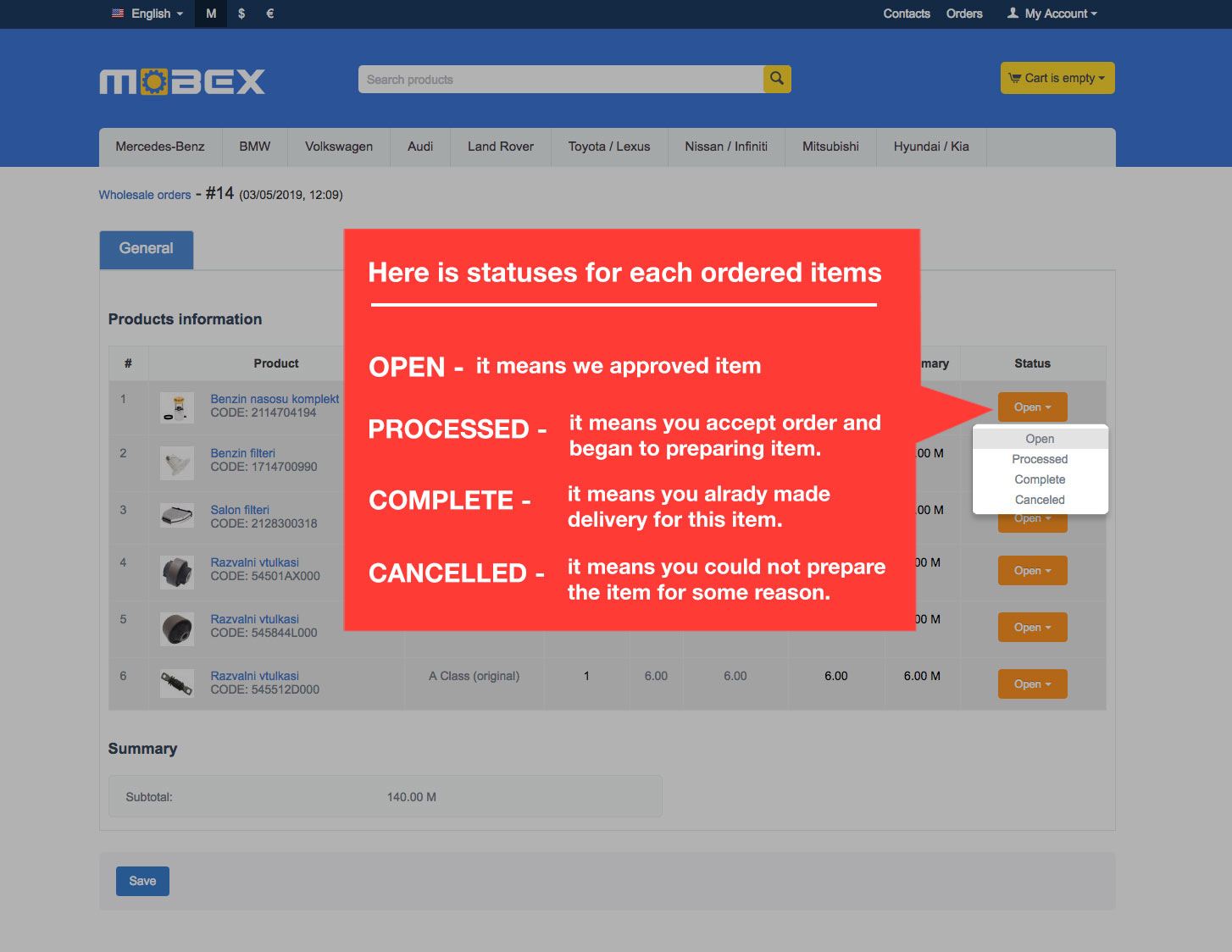
Supplier Rules in the system:
- Supplier can not create new order and add some items into the order.
- Supplier can not write or change quantity for items.
- Supplier can not write relevant Price for Mobex
- Supplier can not change first price and final price after approving items.
Mobex Rules in the system:
- Mobex can not write first price and final price.
- Mobex can not change item quantity after aproving it.
- Mobex can not change item status.
- Until supplier doesn't change order status to "Processing" Mobex can disapprove order.